You might consider trying catfish
Code:
$ apt show catfish
Package: catfish
Version: 4.16.3-1
Priority: optional
Section: universe/utils
Origin: Ubuntu
Maintainer: Ubuntu Developers <ubuntu-devel-discuss@lists.ubuntu.com>
Original-Maintainer: Debian Python Team <team+python@tracker.debian.org>
Bugs: https://bugs.launchpad.net/ubuntu/+filebug
Installed-Size: 1,743 kB
Depends: gir1.2-gdkpixbuf-2.0, gir1.2-glib-2.0, gir1.2-gtk-3.0, gir1.2-pango-1.0, gir1.2-xfconf-0, python3-dbus, python3-gi-cairo, python3-pexpect, python3:any
Recommends: plocate | locate
Suggests: gir1.2-zeitgeist-2.0
Homepage: https://docs.xfce.org/apps/catfish/start
Task: xubuntu-desktop
Download-Size: 267 kB
APT-Manual-Installed: no
APT-Sources: http://us.archive.ubuntu.com/ubuntu jammy/universe amd64 Packages
Description: File searching tool which is configurable via the command line
Catfish is a handy file searching tool for Linux and UNIX.
The interface is intentionally lightweight and simple, using only Gtk+3.
You can configure it to your needs by using several command line options.



 Adv Reply
Adv Reply



Bookmarks