rahul@DreamMachine:~$
ping 4.2.2.1
PING 4.2.2.1 (4.2.2.1) 56(84) bytes of data.
64 bytes from 4.2.2.1: icmp_seq=1 ttl=246 time=449 ms
64 bytes from 4.2.2.1: icmp_seq=2 ttl=246 time=447 ms
64 bytes from 4.2.2.1: icmp_seq=3 ttl=246 time=455 ms
64 bytes from 4.2.2.1: icmp_seq=4 ttl=246 time=449 ms
64 bytes from 4.2.2.1: icmp_seq=5 ttl=246 time=451 ms
64 bytes from 4.2.2.1: icmp_seq=6 ttl=246 time=453 ms
64 bytes from 4.2.2.1: icmp_seq=7 ttl=246 time=452 ms
64 bytes from 4.2.2.1: icmp_seq=8 ttl=246 time=462 ms
64 bytes from 4.2.2.1: icmp_seq=9 ttl=246 time=450 ms
64 bytes from 4.2.2.1: icmp_seq=10 ttl=246 time=452 ms
64 bytes from 4.2.2.1: icmp_seq=11 ttl=246 time=451 ms
64 bytes from 4.2.2.1: icmp_seq=12 ttl=246 time=450 ms
64 bytes from 4.2.2.1: icmp_seq=13 ttl=246 time=449 ms
64 bytes from 4.2.2.1: icmp_seq=14 ttl=246 time=449 ms
64 bytes from 4.2.2.1: icmp_seq=15 ttl=246 time=448 ms
64 bytes from 4.2.2.1: icmp_seq=16 ttl=246 time=452 ms
64 bytes from 4.2.2.1: icmp_seq=17 ttl=246 time=445 ms



 Adv Reply
Adv Reply






Bookmarks